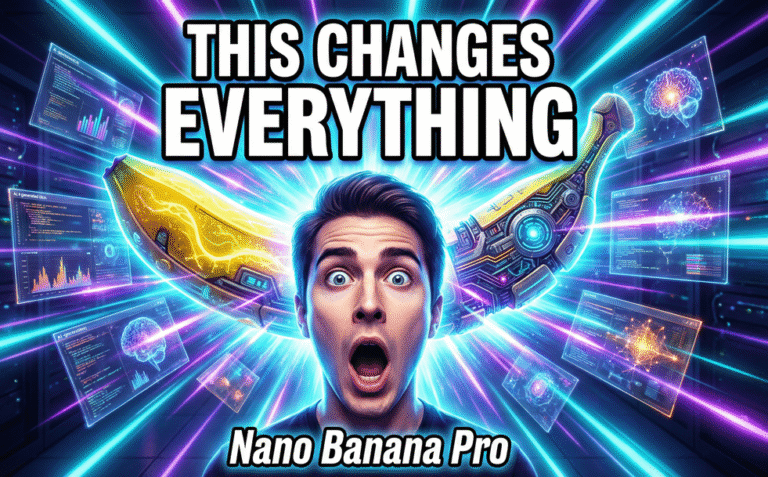In the fast-paced world of video content creation, After Effects templates stand out as a game-changer. They offer a shortcut to professional-looking videos without the need to start from scratch. In this article, we’ll explore five After Effects Infographic templates that are poised to take your projects to the next level.
How to Download the Templates?
All of these templates are available with subscription to Envato Elements. Which means you can download not only these templates but you get access to unlimited downloads of all the after effects templates, premiere pro templates and 54 million + creative assets.
Signup and get 50% OFF on Annual Plan
1. After Effects Infographics Bundle: Unleashing Versatility
This template is a powerhouse, compatible with AE 2019 and above. It boasts universalized expressions, a marker-controlled duration, and supports up to 8K resolution. With over 150 infographic scenes, 10 diagrams, and 24 widgets, it’s a comprehensive package. The two color schemes, video tutorial, and 24/7 support make it user-friendly and efficient. No plugins are required, and it comes with free future updates.
Key Features:
- Universal compatibility and marker-controlled duration
- Over 150 infographic scenes, 10 diagrams, and 24 widgets
- Two color schemes, video tutorial, and 24/7 support
- No plugins required, free future updates
2. Corporate Infographics Charts Pack: Visual Appeal at its Finest
This pack offers a variety of 90 compositions, including 61 glossy icons for social media. It features graphs, charts, timelines, and more. With color control for brand consistency, a smart chart creator, and compatibility with AE CC 2024, this template provides flexibility and ease of use.
Key Features:
- 90 compositions and 61 glossy icons
- Various graphs, charts, and timelines
- Color control for brand consistency
- Smart chart creator and compatibility with AE CC 2024
3. Timelines and Process: Seamless Efficiency
This user-friendly template simplifies the process of creating stunning visuals. Fast rendering, no plugins required, and a link for free fonts make it a hassle-free solution for infographic creation in After Effects.
Key Features:
- User-friendly interface and fast render capability
- No plugins required, easy customization
- Link for free fonts for expanded creative options
4. Infographics Graph: Streamlined Production
Compatible with Adobe After Effects CS and above, this template is universally applicable. With easy in-and-out animation control, video tutorials, and customizable features, it ensures polished, professional-grade infographics.
Key Features:
- Compatibility with Adobe After Effects CS and above
- Easy in-and-out animation control
- Video tutorials and customization options
5. Infographics Modern: Diverse Features for Impactful Videos
Designed for Adobe Premiere Pro 2019+, this template offers five informative infographic lists. With a 1920×1080 full HD resolution, drag-and-drop functionality, and no plugins, it simplifies the process of creating personalized, high-quality videos.
Key Features:
- Compatibility with Adobe Premiere Pro 2019+
- Five informative infographic lists
- 1920×1080 full HD resolution, drag-and-drop functionality
- No plugins for a hassle-free experience
These After Effects Infographic templates provide a shortcut to professionalism in your video projects. From comprehensive bundles to streamlined efficiency, each template offers unique features to enhance your content creation process. Choose the one that best aligns with your project needs and elevate your videos to new heights.