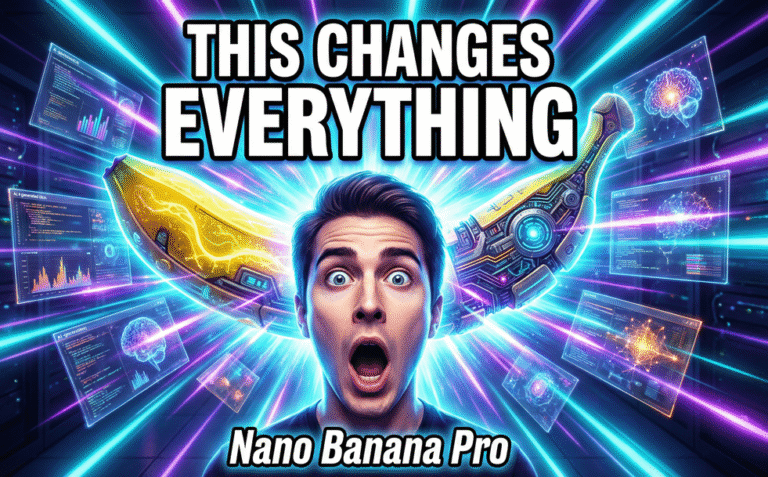In an era where digital technology permeates every aspect of our lives, the need to monitor and control computer activity, especially among children and employees, has become increasingly crucial. For parents, it’s about ensuring the online safety of their children and fostering healthy digital habits. For employers, it involves securing company data and enhancing productivity by minimizing non-work-related computer usage. However, achieving this delicate balance of supervision without infringing on personal privacy or autonomy can be challenging.
Enter SentryPC, a comprehensive solution that simplifies this task. SentryPC is not just another monitoring tool; it’s a robust, cloud-based software designed for both parental control and employee monitoring. With features that cater to a wide range of needs — from real-time activity recording to intricate content filtering and time management — SentryPC offers a one-stop solution for anyone looking to responsibly manage computer and internet usage.
The unique proposition of SentryPC lies in its ability to seamlessly blend extensive monitoring capabilities with user-friendly operations. Whether it’s tracking which websites your child visits, understanding your employees’ software usage, or setting up time-based access controls, SentryPC provides a detailed, real-time view into computer activities. It stands out for its compatibility across multiple platforms, including Android, Chromebook, Mac, and Windows, ensuring comprehensive coverage irrespective of device preferences.
As we delve deeper into this article, we’ll explore the myriad ways SentryPC enables effective monitoring and control, ensuring peace of mind for parents and efficiency for employers. From setting up the software to analyzing detailed reports, this guide will cover everything you need to know about harnessing the power of SentryPC for a safer, more productive digital environment.
Let’s explore the key features of Sentry PC
Comprehensive Monitoring and Control at Your Fingertips
SentryPC represents a fusion of innovative technology and user-centric design, making it an ideal choice for anyone seeking to monitor and control computer usage. As a cloud-based platform, it offers a suite of features that are as powerful as they are easy to use, tailored to meet the diverse needs of both family and business environments.
Cloud-Based Solution for Real-Time Monitoring
One of the cornerstone features of SentryPC is its cloud-based operation. This means that all monitoring and control functionalities are accessible online, without the need for physical access to the monitored devices. Whether you’re a parent wanting to keep an eye on your child’s online activities or an employer looking to oversee employee productivity, SentryPC’s web-enabled interface offers real-time access to data and settings from anywhere, at any time.
Cross-Device Compatibility: Covering All Bases
In today’s multi-device world, SentryPC’s compatibility across Android, Chromebook, Mac, and Windows devices is a significant advantage. This universal compatibility ensures that no matter what devices are used in your household or organization, SentryPC can seamlessly integrate and provide consistent monitoring and control capabilities.
Stealth Operation: Monitoring Without Intrusion
A standout feature of SentryPC is its ability to operate in stealth mode. This means that the software runs unnoticed in the background, providing an unobtrusive way to monitor activities. For those who prefer a more transparent approach, SentryPC also allows the option of displaying warning messages, offering flexibility in how monitoring is conducted.
Comprehensive Activity Recording and Control
SentryPC excels in providing detailed records of all user activities on the computer or phone. This includes tracking applications used, websites visited, and communication exchanges. For parents, this means being able to see exactly what their children are exposed to online. For employers, it offers a transparent view of how company devices are being used during work hours.
Advanced Content Filtering and Access Management
At the heart of SentryPC’s functionality is its sophisticated content filtering system. Users can block or allow specific applications, games, websites, and even keywords. This feature is particularly valuable for ensuring children are not exposed to inappropriate content online and for preventing employees from accessing non-work-related sites during office hours.
Scheduling and Time Management:
SentryPC also offers robust time management features, allowing users to control when and for how long devices can be used. This is especially useful for parents looking to enforce healthy screen-time habits and for employers aiming to maintain a focused work environment.
Setting Up SentryPC
Setting up SentryPC is designed to be straightforward and user-friendly, ensuring that even those with minimal technical expertise can get started without hassle.
Step-by-Step Installation
- Downloading and Installing the Software:
- The first step is to download SentryPC from its official website. Once downloaded, the installation process is intuitive, guiding users through a series of simple steps.
- During installation, you’ll be prompted to create an account, which will be your central hub for monitoring and control.
- Setting Up Your Cloud Account:
- After installation, log in to your SentryPC cloud account. This online dashboard is where you will manage all settings and view activity logs.
Creating and Managing User Profiles
- Adding Users:
- Once in your dashboard, you can add user profiles for each person you wish to monitor. This could be different employees in a company or children in a household.
- For each user, you can set specific permissions and monitoring settings, tailoring the control level to individual needs.
- Customizing User Settings:
- SentryPC allows a high degree of customization. You can specify what applications, websites, and keywords are allowed or blocked for each user.
- The software also enables you to define time schedules, dictating when and for how long each user can access the computer or certain applications.
Remote Configuration and Management
- One of the advantages of SentryPC is the ability to adjust settings remotely from your cloud account. This means you can change permissions, update filters, or modify schedules from any device with internet access, without needing to physically interact with the monitored device.
Monitoring Activities
SentryPC’s monitoring capabilities are extensive, allowing for detailed oversight of user activities on computers and phones. This section will outline how to utilize these features to their fullest potential.
Real-Time Activity Monitoring
- Overview of Real-Time Monitoring:
- SentryPC provides live monitoring of user activities. This means you can view what users are doing in real-time, offering immediate insights into their digital behavior.
- This feature is particularly useful in situations where immediate intervention might be necessary, such as if a child accesses inappropriate content or an employee uses company time for personal activities.
- Recording and Reviewing Activities:
- SentryPC records every action taken by the user. This includes websites visited, applications used, and communication through social media or email.
- As an administrator, you can review these logs at any time through your cloud account, providing a comprehensive history of the user’s digital footprint.
Applications and Website Usage Monitoring
- Tracking Application Use:
- Understand which applications are being used and for how long. This can help in identifying time-wasting apps or unauthorized software usage.
- For businesses, this aids in ensuring employees are using work-related applications during office hours.
- Website Visit Tracking:
- Monitor the websites visited by users. This feature is crucial for parents to ensure their children’s online safety.
- For employers, it helps in preventing access to non-productive or inappropriate websites during work.
Communication Monitoring
- SentryPC can also monitor communications, including emails and social media interactions. This level of monitoring can be essential for ensuring online safety for children and maintaining data confidentiality in a workplace setting.
Content Filtering and Access Control
SentryPC’s robust content filtering and access control features play a pivotal role in managing how users interact with their devices and the internet. This section will guide you through setting up and utilizing these features effectively.
Setting Up Content Filters
- Filtering Applications, Games, and Websites:
- SentryPC allows you to block or allow specific applications, games, and websites. This is especially useful for preventing access to inappropriate or distracting content.
- For parents, this means having the ability to block adult content or time-wasting games. For employers, it ensures employees are not accessing non-work-related sites during office hours.
- Keyword Filtering:
- In addition to blocking specific sites or apps, SentryPC enables keyword filtering. This means any content containing certain keywords can be automatically blocked, adding an extra layer of control over what users can access.
Access Control and Scheduling
- Creating Daily Schedules for Device Use:
- With SentryPC, you can set schedules for when devices can be used. This feature is incredibly useful for managing screen time for children, ensuring they are not using devices late at night or during school hours.
- For businesses, scheduling can help enforce work hours and ensure that company devices are used appropriately during those times.
- Setting Maximum Usage Limits:
- SentryPC allows you to establish maximum usage limits for each day or the week. This helps in preventing excessive use of devices and promotes a balanced digital lifestyle.
Customizing Access for Each User
- The flexibility of SentryPC’s content filtering and access control allows for customization for each user profile. This means you can set different levels of restrictions and schedules based on the user’s age, responsibility, or role within the organization.
Using SentryPC for Time Management
Time management is a critical aspect of both parental control and employee monitoring. SentryPC offers tools that can help in instilling disciplined use of technology. This section will detail how to leverage these tools effectively.
Implementing Time Restrictions and Schedules
- Setting Daily and Weekly Usage Limits:
- With SentryPC, you can define how long users can access their devices or specific applications each day or week. This is particularly beneficial for preventing excessive screen time and ensuring that children engage in other activities.
- In a workplace context, these limits can be used to reinforce focused work periods and minimize distractions.
- Creating Custom Usage Schedules:
- Beyond just limiting usage, SentryPC allows for the creation of specific usage schedules. This feature enables parents to designate times when their children can use their devices, such as only after homework or chores are completed.
- For employers, schedules can be aligned with work hours or breaks, ensuring that employees are not using work devices outside of designated times.
Benefits of Time Management for Productivity and Safety
- Enhancing Focus and Efficiency:
- By managing the time spent on devices, SentryPC helps in cultivating a more focused and efficient environment, whether it’s at home or in the workplace.
- For employees, this translates to improved productivity and better adherence to work schedules.
- Promoting a Balanced Digital Lifestyle:
- For children, time management features of SentryPC aid in fostering a healthy balance between screen time and other activities, promoting overall well-being.
- It also helps in setting clear boundaries and expectations around the use of technology.
Reviewing Reports and Alerts
SentryPC’s reporting and alert features provide a wealth of information about user activities. These tools are essential for evaluating digital behavior and enforcing rules. This section will guide you through accessing and interpreting these reports and alerts.
Understanding Activity Alerts
- Monitoring Blocked Activities:
- SentryPC not only blocks certain activities based on your filters but also records any attempts to engage in these activities. This feature is invaluable for understanding if users are trying to access restricted content or applications.
- For parents, it can be a prompt for discussions about safe internet usage. For employers, it serves as a compliance check.
- Configuring and Responding to Alerts:
- You can configure SentryPC to alert you when specific activities occur or when set rules are violated. These alerts can be customized to your specific needs, ensuring you’re informed about the most critical activities.
- Timely alerts allow for immediate action, which is crucial in preventing unwanted behavior and ensuring safety and productivity.
Analyzing Top Usage Reports
- Identifying Patterns with Usage Reports:
- SentryPC provides detailed reports on which activities are most frequent among users. This can help in identifying trends, such as the most used applications or frequently visited websites.
- For businesses, this data can be instrumental in assessing employee productivity and identifying potential areas of waste.
- Utilizing Visual Charts for Easy Interpretation:
- The software offers the ability to create visual charts from activity logs. These charts make it easier to understand usage patterns and are a great tool for presenting data in an easily digestible format.
Activity Overviews for Quick Assessments
- The activity overview feature in SentryPC provides a quick snapshot of device, user, and overall account activity. This is particularly helpful for a quick check-in without the need to delve into detailed logs.
In wrapping up our comprehensive look at SentryPC, it’s clear that this tool offers an effective and flexible solution for monitoring and controlling computer activity, whether for parental control or employee management. SentryPC’s blend of real-time monitoring, content filtering, time management, and detailed reporting provides a powerful platform to ensure safe and productive digital environments.
Summarizing the Benefits of SentryPC
- For Parents: SentryPC offers peace of mind by enabling them to protect their children from inappropriate content and manage their screen time effectively. It helps in fostering healthy digital habits and ensuring children’s online safety.
- For Employers: The software enhances workplace productivity by monitoring employee activities, blocking distractions, and ensuring company resources are used appropriately. It also aids in protecting sensitive company data and maintaining compliance.
Final Thoughts on Responsible Monitoring
- While SentryPC is a potent tool for monitoring and control, it’s essential to use it responsibly. For parents, it’s about balancing supervision with trust and open communication with children. For employers, it involves respecting employee privacy while ensuring company policies are adhered to.
- SentryPC, when used thoughtfully, can be an invaluable asset in navigating the challenges posed by the digital world, be it in a family setting or a professional environment.
In conclusion, SentryPC stands out as a comprehensive and user-friendly solution for anyone looking to monitor and control computer and internet usage. Whether you are a concerned parent or a business looking for employee monitoring software, SentryPC provides the features and flexibility needed to create a safer, more productive digital space.